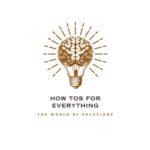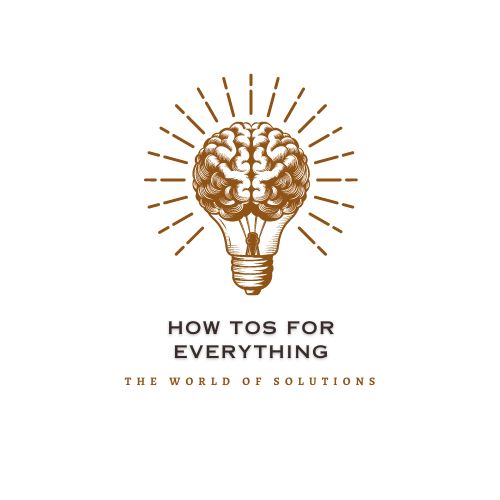TikTok is a social media app known for videos that last a minimum of 60 seconds. It was launched in 2016 with various editing tools, a music library, and an online platform to showcase your talent.
With almost 1.5 billion users, TikTok is spread worldwide, engaging the younger generation with itself. Unfortunately, there are times when we get irritated with someone and want to eliminate them from our social platform.
So, to help you out of such a situation, we prepared a complete guide answering “How to block someone on TikTok” so that you can share content freely with the desired audience only.
Uses of TikTok
Other than entertainment, TikTok has various other uses:

- Marketing
- Sale and Purchase of products
- Content sharing
- Community building
- Promotion
- Engaging with audience
- Gaining Popularity/Fame
- Connecting with friends
What Does Blocking Someone On TikTok Mean?
Blocking someone on TikTok means not giving the other person the ability to react to your videos or have an interaction with you.
The person you have blocked on TikTok will not be able to see the videos you post, and users will not be able to find you on search until and unless you unblock that person.
Reasons for Blocking Someone on TikTok
There are several reasons why an individual wants to block someone on TikTok:

Image credits: youtube.com
Spam accounts: Some accounts create useless videos and try to outcast something that is of no use to you.
Negativity: Social media can also spread negativity in your personal life. Sometimes, an unusual account can send you negative messages or hateful comments on your videos.
Unwanted accounts: Sometimes, some users post hate comments on your videos to troll you, or sometimes can body shame you to seek your attention.
Privacy Factors: If you don’t want a particular person to see your videos or have a look at your personal life, you can block that person from TikTok.
How to Block someone on TikTok?
Blocking is not a hard and fast rule; it just requires following a few steps correctly. We are sharing the best methods to help you with this.
Method 1: Using TikTok Website
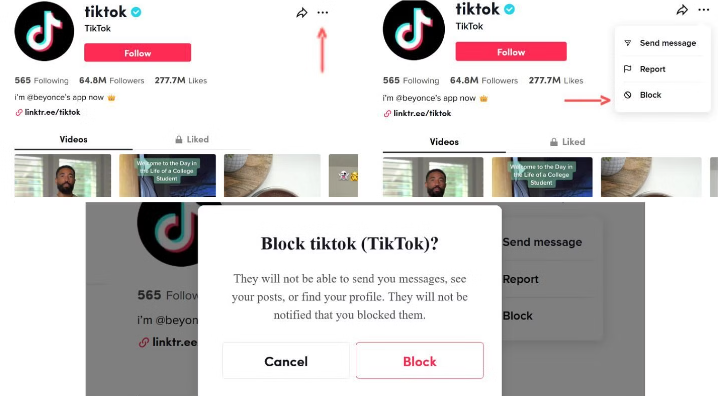
Image credits: sportskeeda.com
Step 1 – Go to their official website and log in to your account with your credentials.
Step 2 – Click on the username of the person that you want to block.
Step 3—You’ll see three dots at the top right corner of the person’s profile; click on them.
Step 4 – After that, click on BLOCK in the menu.
Step 5 – Click on confirm, and the person will be blocked from your list.
Method 2: Using Mobile App
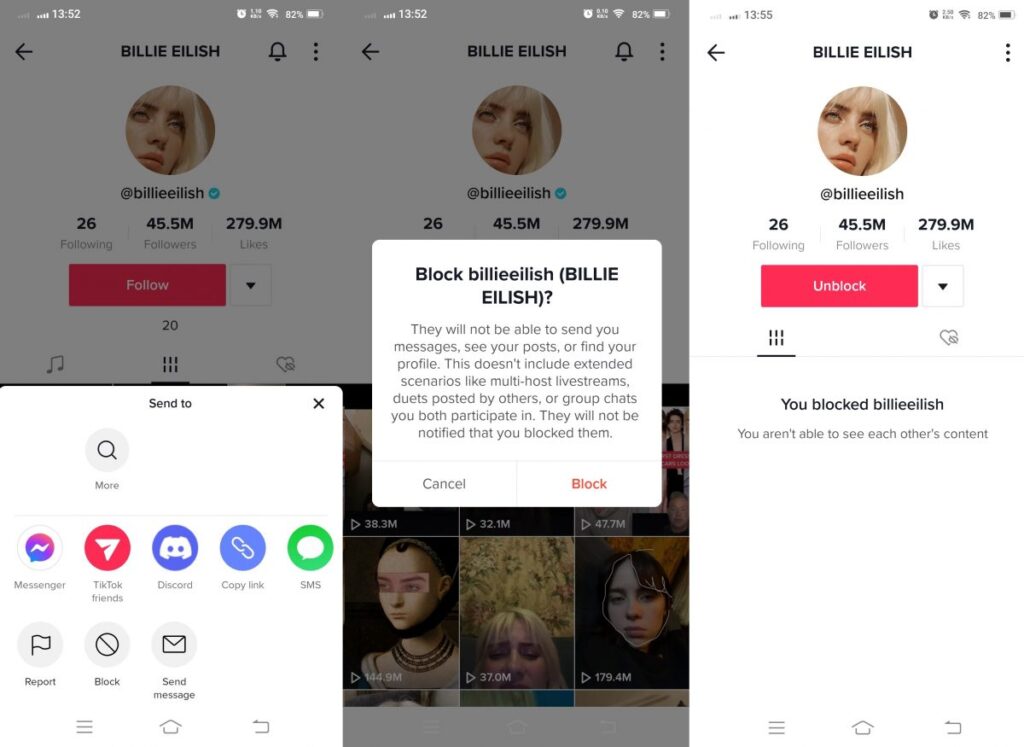
Image credits: cellularnews.com
Step 1 – First of all, open the TikTok app on your mobile phone.
Step 2 – After that, go to the profile of the person you want to block.
Step 3 – There will be three dots on the top right of the profile; click on them.
Step 4 – After that, a menu list will appear, and click on BLOCK.
Step 5 – Confirm the block and follow the further instructions.
FAQs:
Q: Will the blocked person be able to see my videos?
A: No, the person you have blocked won’t be able to see your videos.
Q: Can we unblock the user that we have blocked?
A: You can unblock by going to their profile and selecting the unblock option.
Q: How long does it take to block a person?
A: You can block anyone within a few minutes.
Q: Do we also have to report that account before blocking?
A: Yes, if you think that person is harassing you or spreading hate toward your profile, you can report that account.
Q. How to block someone on TikTok?
A. There are two ways to block someone on TikTok: through mobile or the website, by following some easy directions.
Latest News Related to TikTok:
TikTok adds in-app hubs for videos about movies and TV shows
Quick Links:
- How To See Patreon Posts For Free
- How To Fix Instagram Couldn’t Refresh Feed
- How To Deactivate a Facebook Account
Conclusion: How To Block Someone On TikTok
Above, we shared a brief guide on “How to block someone on TikTok,” which might have guided you well and answered all your queries regarding this concern.
So, if someone is harassing or spreading negativity on your profile, blocking them is the easiest way to gain control over yourself.
Remember, if you block a person, he/she won’t get a notification that you have blocked them.
You can also follow the above steps to block that person. If you still have any further queries, contact us through the comment box mentioned below.