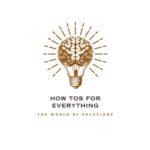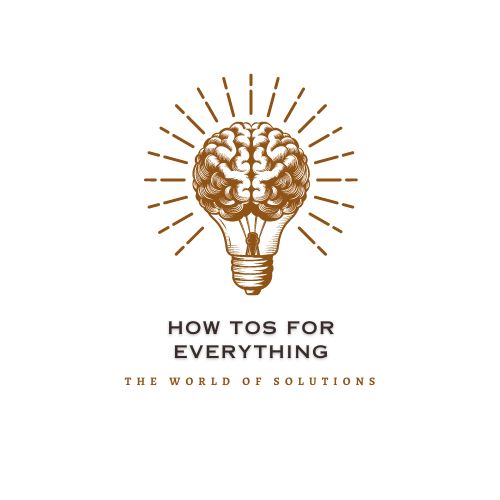Facebook is an online social media platform founded in 2004 by Mark Zuckerberg.
When it was first established, this website was exclusively for Harvard students; later, it was opened to the general public. Facebook has more than 1 billion users.
They can post on each other’s timelines, view related posts, and chat and connect with their close friends and family.
However, there are times when users want a break from this social world and seek the answers to “How to deactivate Facebook account.” To assist such individuals, we have created this comprehensive guide, which covers all aspects of this topic.
What Does Deactivating a Facebook Account Mean?

Deactivating your Facebook account means temporarily taking a break from social media.
This will hide your account, photo, and data on your Facebook account. Your friends will not be able to see your data once you disable your Facebook account.
Key Features of Facebook
Below is a list of some of the most amazing and unique features Facebook offers its users. So, without any ado, let’s dive in!
- News Feed: This enables users to stay updated on the newsgroups or networks they follow.
- Friends: Users can interact with their family members and friends.
- Live Streaming: Users can experience the live streaming feature, allowing their followers to view it.
- Games: Facebook offers online games for you to play alone or with your family and friends.
- Event: This feature enables users to attend events organized by Facebook and send invitations to close friends.
Use of Facebook
Facebook is one of the first applications to bring social media into the mainstream and achieve unprecedented success in its usage. It is popular for its different uses, and to learn about them, dive into the points written below.
- Connecting with your friends
- Searching for job vacancies
- Promoting your business
- Sale and Purchase of products
- Content sharing
- Community building
Reasons for Deactivating a Facebook Account
There are several reasons why an individual wants to deactivate their Facebook account, and to know which is the possible one for you, read the points:

1. Taking a break from Social media—Facebook can be time-consuming. By taking a break, you can engage in all the other activities that are left behind.
2. Privacy Concerns—Facebook requires various login credentials and even personal details to access your account.
3. Reduce Screen Time – Social media makes an individual addicted to it and increases screen time, which causes stress, eye problems, and various other health issues.
4. Shifting to another social media platform – Facebook is the oldest social media platform, founded in 2004; nowadays, today’s generation engages with newer platforms for entertainment and other purposes.
5. Staying away from negative issues – Users usually stay away from areas that create a negative environment for them and give them stress and mental issues.
How to Deactivate Facebook Account?
If you don’t know how to deactivate your Facebook Account, the following are the two ways that you can help get out of this situation:
Method 1: Web Browser
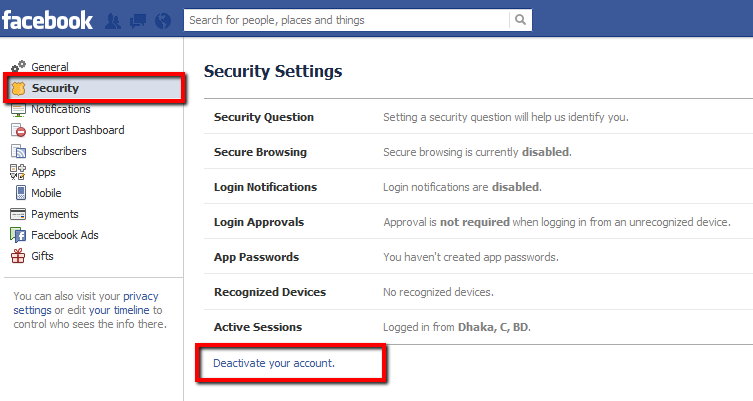
Step 01 – Log in to your Facebook account using your login credentials, i.e., Email/phone number and account password.
Step 02 – Click on the Top right corner and then click on “Select and Privacy.”
Step 03 – After that, navigate to “Your Facebook Information” in the left menu.
Step 04 – You’ll see the “View” option; click on it and then select “Deactivation and Deletion.”
Step 05 – Choose the Deactivation option and provide a valid reason, or select “Other” if applicable.
Step 06 – After providing a reason, click ‘Confirm’, and then your account will be temporarily deactivated.
Method 2: Mobile App
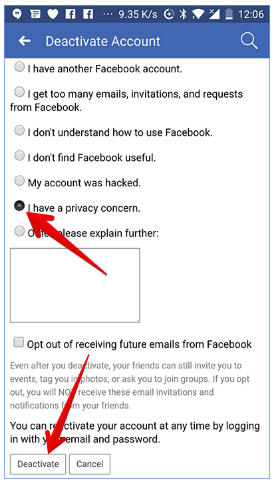
Step 01: Open the Facebook App on your mobile phone and tap on your profile picture on the right side of the menu bar.
Step 02: Go to “Settings and privacy” and then click on settings.
Step 03: After going to settings, you’ll see “Account ownership and Control.”
Step 04: Under this, you’ll see the option of “Deactivation and Deletion.”
Step 05: Select Deactivation and follow the further instructions. Please note that this will only temporarily deactivate your account. You can activate your account whenever you’re ready to be active on social media again by logging in with your email address and password.
FAQs:
Q: Will Messenger work after deactivating Facebook?
A: No, Messenger will not work as deactivating a Facebook account also deactivates Messenger.
Q: What happens to the data after deactivating my account?
A: Your data will be hidden from your friends or followers until and unless you log in again.
Q: Does Deactivating and deleting mean the same thing?
A: No, deactivating means temporarily taking a break from social media, and you can access the same account once you log in. Deleting your account means permanently losing access to it, and you will need to create a new account for further use.
Q. How to deactivate a Facebook account?
The official Facebook website and mobile application are the two most common and easiest ways to deactivate your Facebook account. To do this, follow the quick and simple steps mentioned in this blog post.
Q: How can I reactivate my Facebook account?
A: Your account will be reactivated or will start working as soon as you log in with your credentials.
Quick Links:
- How To Deactivate an Instagram Account
- How To Block Someone On TikTok
- How To Make Life On Infinite Craft
Conclusion: How To Deactivate Facebook Account?
Above, we shared a brief guide on how to deactivate a Facebook account, along with other aspects that might have provided the right solution for taking a break from social media and digital life.
Doing this will hide your data, and your friends won’t be able to find you in search results. Moreover, you won’t be able to connect with your close ones.
At last, this is the best solution for those who want to take a shorter break and focus on their personal life and outside circumstances.